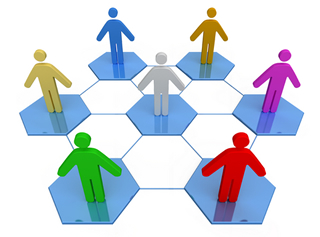A common VPN error we have experienced had recently re-appearred. The error message reports as follows:
812: The connection was prevented because of a policy configured on your RAS/VPN server. Specifically, the authentication method used by the server to verify your username and password may not match the authentication method configured in your connection profile. Please contact the Administrator of the RAS server and notify them of this error.
This is due to an authentication mis-match (ie Chap on Client and MS Chap on Server).
However other problems seem to include a failure on NPS itself. Error 812 usually indicates this to be an NPS issue, this can be determined by troubleshooting other configurable areas outside of NPS (such as IPSEC Policy on RAS and User Dial In settings in AD). Generally the fix is to re-import the NPS Policies and stop/start NPS.
Also, you can check this link for more detailed information to interpret NPS Database Logfiles